Multiboot
Multiboot is a standard describing how a bootloader can load an x86 operating system kernel. It is a way for the bootloader to:
- Know exactly what environment the kernel wants/needs when it boots
- Allow the kernel to query the environment it is in
To make our kernel multiboot compatible, we need to add a header structure in the first 4KB of the kernel. Lets add multiboot to src/main.zig:
const ALIGN = 1 << 0; const MEMINFO = 1 << 1; const MAGIC = 0x1BADB002; const FLAGS = ALIGN | MEMINFO; const MultiBoot = packed struct { magic: i32, flags: i32, checksum: i32, }; export var multiboot align(4) linksection(".multiboot") = MultiBoot{ .magic = MAGIC, .flags = FLAGS, .checksum = -(MAGIC + FLAGS), }; export var stack: [16 * 1024]u8 align(16) linksection(".bss") = undefined; export fn _start() callconv(.Naked) noreturn { @call(.{ .stack = &stack }, main, .{}); while (true) asm volatile ("hlt"); } fn main() void {}
We can finally run the kernel with "zig build run":
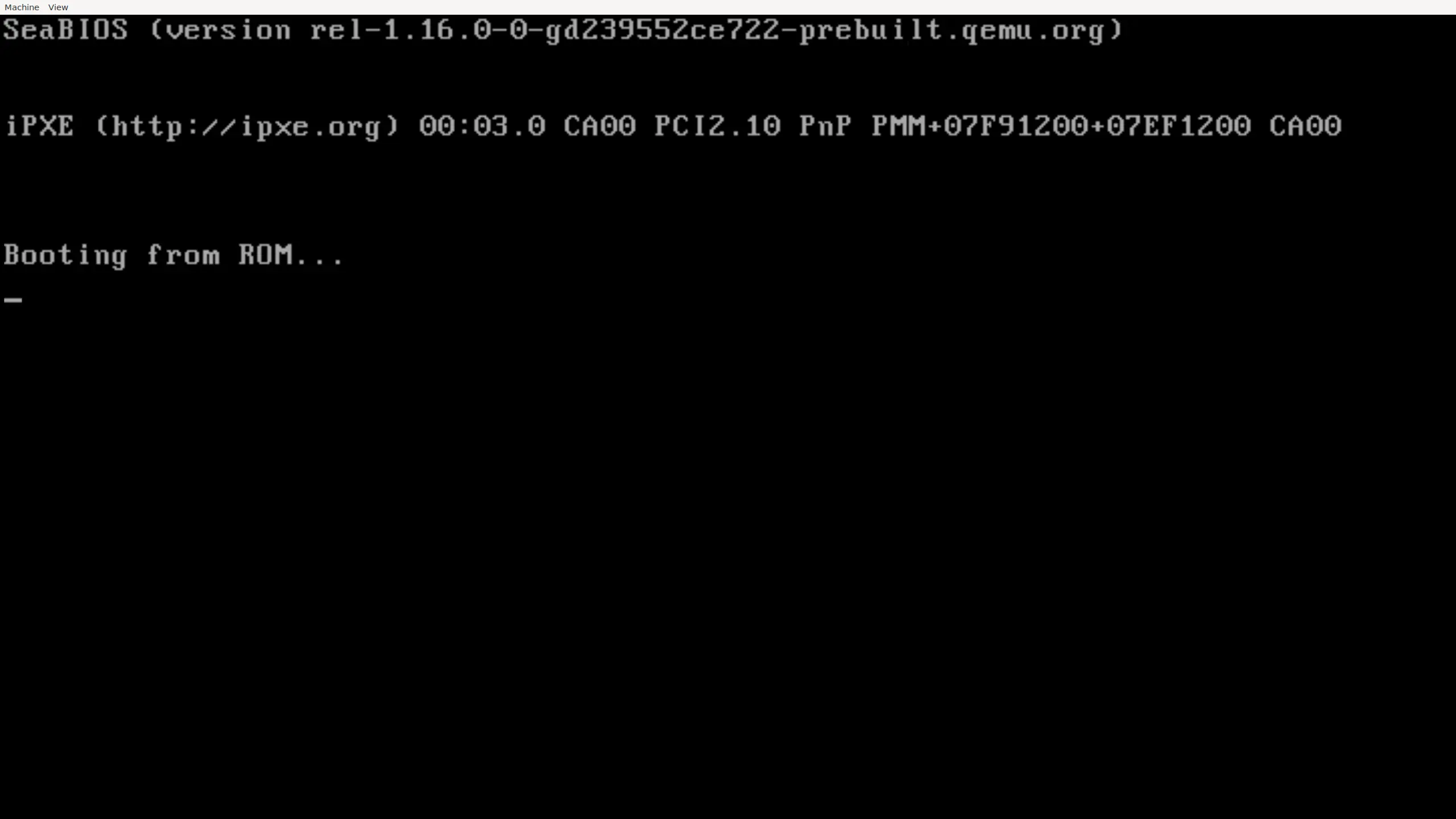
The fact that qemu is not crashing is a sign that our kernel is working! Since a blank screen is quite boring to look at, lets add some text by writing directly to video memory:
fn main() void { const vga_buffer = @intToPtr([*]volatile u16, 0xB8000); inline for ("Hello, world") |byte, i| vga_buffer[i] = 0xF0 << 8 | @as(u16, byte); }
I will explain how this works in the next part of this series. For now, take a look at this beauty:
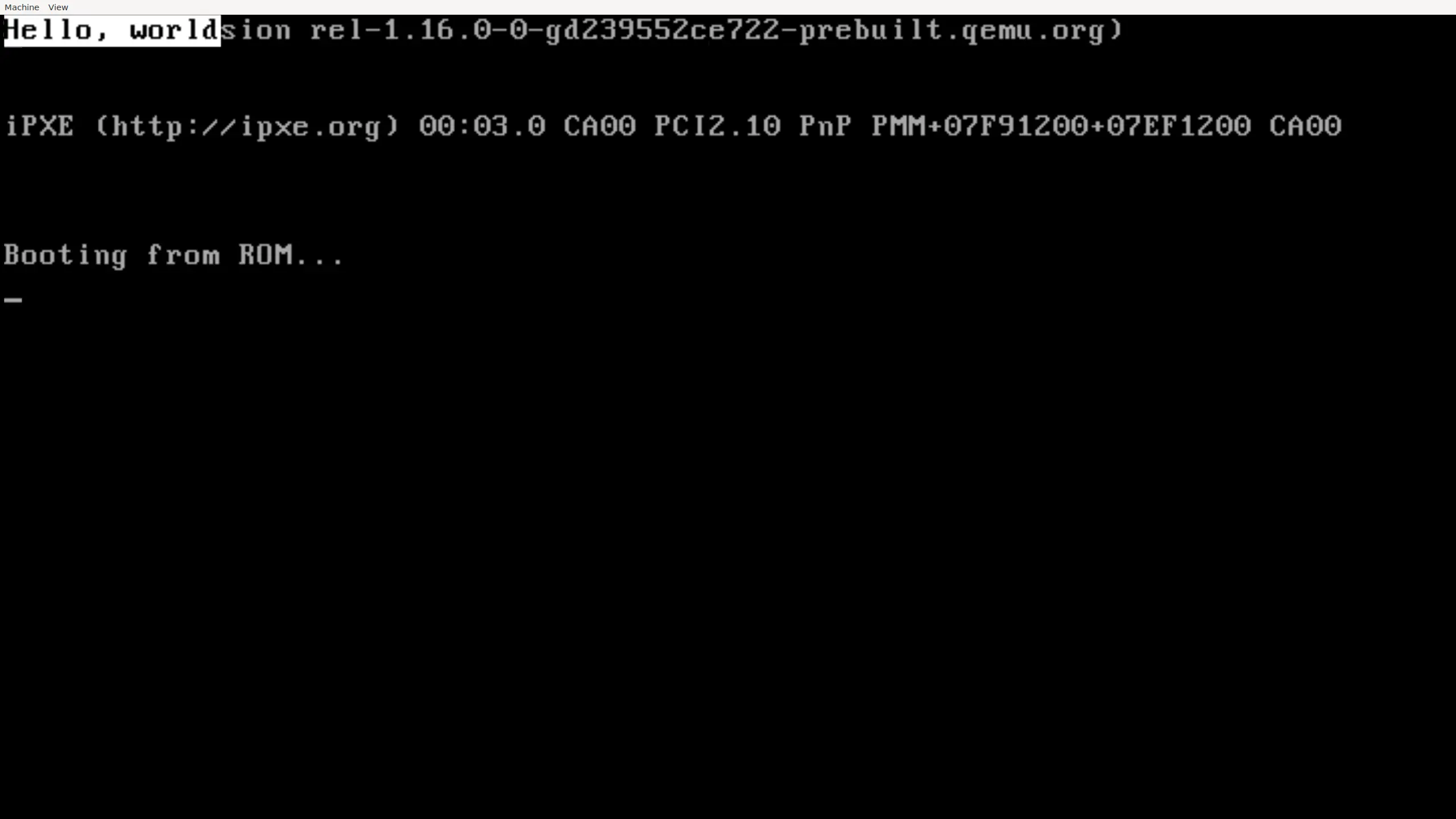
os ├── src │ └── main.zig ├── build.zig └── linker.ld